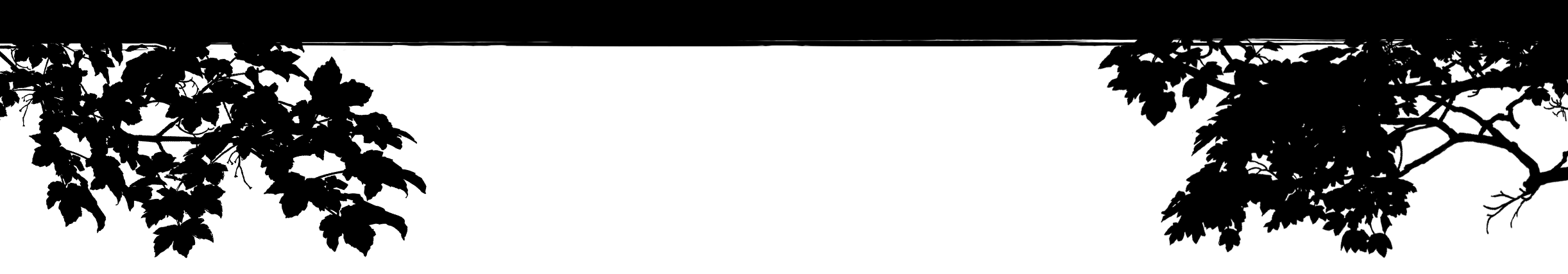Support
Welcome to our Support and FAQ page!
You can find a list of the most common known issues and solutions for Songs of Silence here. Hopefully, this will help you fix your problem!
Should you not find an answer to your problem here, you can also ask other community members for help in our Discord server or in the Steam forum - or contact us directly at support@chimera-entertainment.de.
Frequently Asked Questions
Table of Contents
- How can I report bugs?
- How can I improve the technical performance of the game? It’s running slow on my pc.
- The text in the game is too small for me. Can I make it bigger?
- Is the game playable on Steam Deck?
- What should I do if the game crashes or doesn’t start?
- You’ve got feedback & suggestions?
- Is there a demo available? I heard there is one?
- Where can I find answers to gameplay questions?
- Is the game fully released?
- What game modes are available?
- How can I unlock new content in the game?
- I lost the connection during a multiplayer match. How can I rejoin or restart the match?
- Can I save multiplayer matches?
- My language is currently not supported. Will you add more languages?
- I have found translation issues or don’t understand something in your translations.
How can I report bugs?
The best place is our Steam bug reporting forum: Songs Of Silence Early Access - Bug Reports
Before you post, please use Steam's "Search Discussions" feature on the right to look if someone else has reported the issue already before posting a new thread. Feel free to add a comment under that thread with your experience.
If you can't find an issue similar to yours, create a new thread with your issue and try to be as precise as possible, so we can do our best to help or report the bug to our team! We can't guarantee to fix everything.
For issues and bugs that have not been seen by the team before, we might ask you to send your save files and player logs to support@chimera-entertainment.com.
Save File locations:
{User}\AppData\LocalLow\Chimera Entertainment GmbH\SongsOfSilence\Steam_{SteamUser}\SaveGames
Player Log locations:
{User}\AppData\LocalLow\Chimera Entertainment GmbH\SongsOfSilence\Player.txt
{User}\AppData\LocalLow\Chimera Entertainment GmbH\SongsOfSilence\Player-prev.txt
How can I improve the technical performance of the game? It’s running slow on my pc.
Please check out our graphics settings in the Settings menu. We do auto-classify your pc at game start, but you might be able to improve your specific configuration by testing our different parameters.
The text in the game is too small for me. Can I make it bigger?
Yes, you can go to the settings and increase the UI scale up to 120%. If you need an even bigger option, please let us know in the feedback tracker.
Is the game playable on Steam Deck?
Right at this moment you can play the game on Steam Deck using a Default controller configuration that provide. We are currently working to provide you a full native controller support soon and certify the game for Steam Deck.
What should I do if the game crashes or doesn’t start?
Please ensure that your PC meets the Minimum System Requirements!
Please check the integrity of your game files.
Steam: Navigate to the game in your Steam library > Right click > Properties > Installed Files > Verify integrity of game files.
Please ensure that your GPU driver is up to date.
You’ve got feedback & suggestions?
Great! That's what we love to hear! We have set up this cool new feature: the Upvoting Page for Feedback & Suggestions! Songs of Silence - Community Feedback
This page is a place where you - our valued player - can post your suggestion and ideas to improve the game. More importantly, it allows you to upvote the suggestions you like the most, helping us to prioritize what matters to you and prevent double-posts.
Is there a demo available? I heard there is one?
No, not anymore. We had a demo available for Steam Next-Fest which is outdated by this moment and no longer available. Please understand that we now focus fully on making the Early Access version the best it can be.
Where can I find answers to gameplay questions?
Check out our in-game manual for detailed gameplay information and tips.
Is the game fully released?
Our game is currently in Early Access (EA) and is still being improved. We value your feedback and would love to hear from you. Please join our Discord community to share your thoughts and suggestions.
What game modes are available?
Our game features a campaign mode and randomized skirmish maps for both single and multiplayer. Enjoy a variety of gameplay experiences!
How can I unlock new content in the game?
Quests in the Encyclopedia allow players to unlock new content, such as playable factions and heroes. Complete these quests to expand your gameplay options!
I lost the connection during a multiplayer match. How can I rejoin or restart the match?
It is best to inform the player who is the game host to reload the game for the last turn auto save. You will all be able to rejoin via the games lobby.
Can I save multiplayer matches?
Yes, the game host can save and load multiplayer matches. Please note that this only works when the host (who created the game originally) does it.
My language is currently not supported. Will you add more languages?
Yes, we are currently working to provide you new, additional languages and might even reach out to our community to help us test them.
I have found translation issues or don’t understand something in your translations.
We’re an international development team - but we’re not native speakers of all languages we provide. We’re more than happy to improve our translations together with you. Please join us on Discord and share a screenshot with a message what to improve.